This page is generated by Machine Translation from Japanese.
Configuration backup and restore
Here, describes Fess information backup and restore methods.
How to set up
In Administrator account after logging in, click the menu backup and restore.
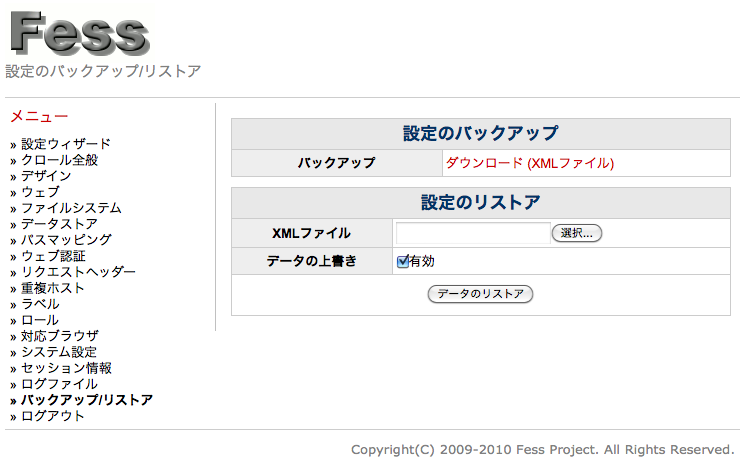
Backup settings
Click the download link and Fess information output in XML format. Saved settings information is below.
The General crawl settings
Web crawl settings
File system Crawl settings
Path mapping
Web authentication
Compatible browsers
Session information
In the SOLR index data and data being crawled is not backed up. Those data can Fess setting information to crawl after the restore, regenerate.
Restore settings
You can restore the configuration information by uploading the XML outputted by the backup. Specify the XML file, click the restore button on the data.
If there is already to enable overwriting of data, the same data does update existing data.