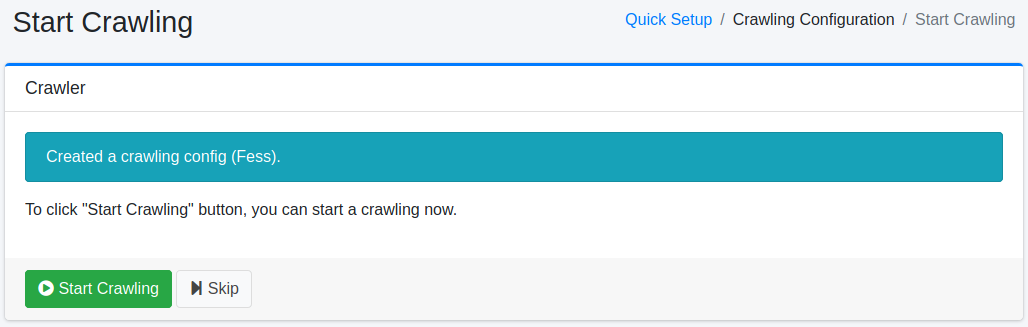Overview
The wizard page provides a setup tool for registering crawl settings.
Quick Setup
This page is the start page for registering crawl settings.
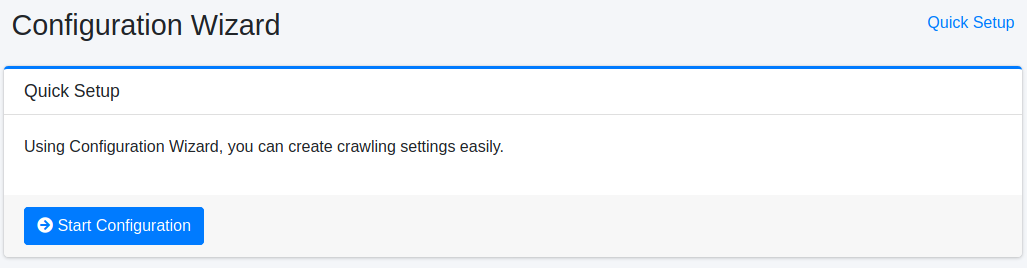
Crawl Settings
This page allows you to create crawl settings.
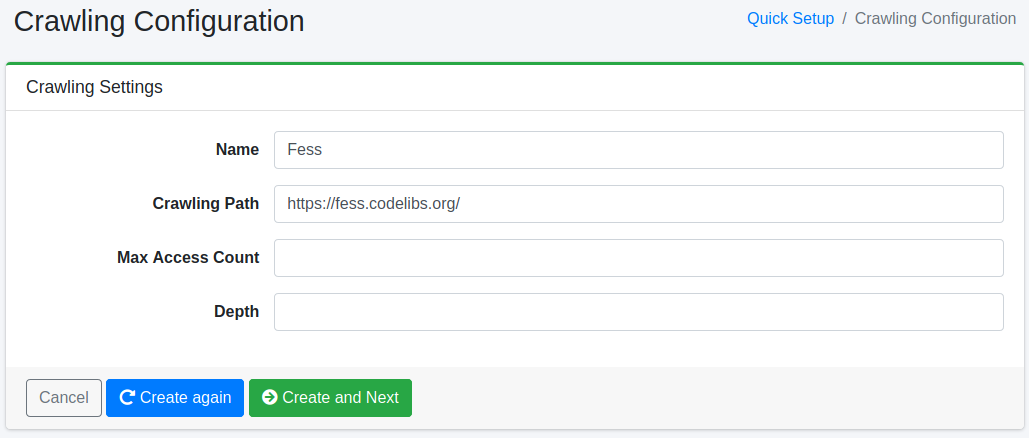
Settings
Name
Specify the name of the settings (e.g., Fess Site).
Crawl URL
Specify the starting URL or file path for crawling (e.g., https://fess.codelibs.org/).
Maximum Page Count
Set the maximum number of pages to be crawled.
Depth
Set the depth of links to be followed when crawling a document.
Crawler
To start the Fess crawler, click the “Start Crawling” button. To skip crawling for now, click the “Skip” button.