This page is generated by Machine Translation from Japanese.
Overview
Here are settings for the label. Label can classify documents that appear in search results, select the crawl settings in. You can pass even if you do not set the crawl settings in the settings of the label to add labels to specify regular expressions. If you register the label shown select label drop-down box to the right of the search box.
How to set up
How to display
In Administrator account after logging in, click the menu label.
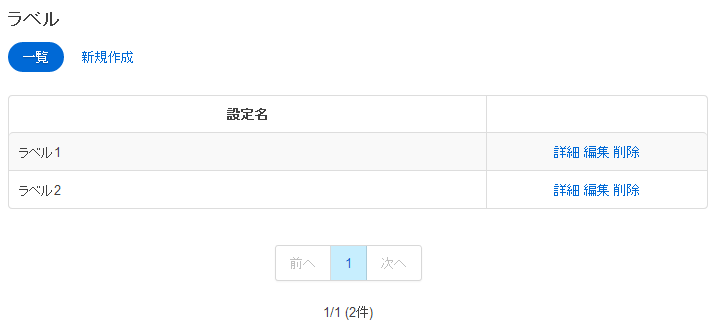
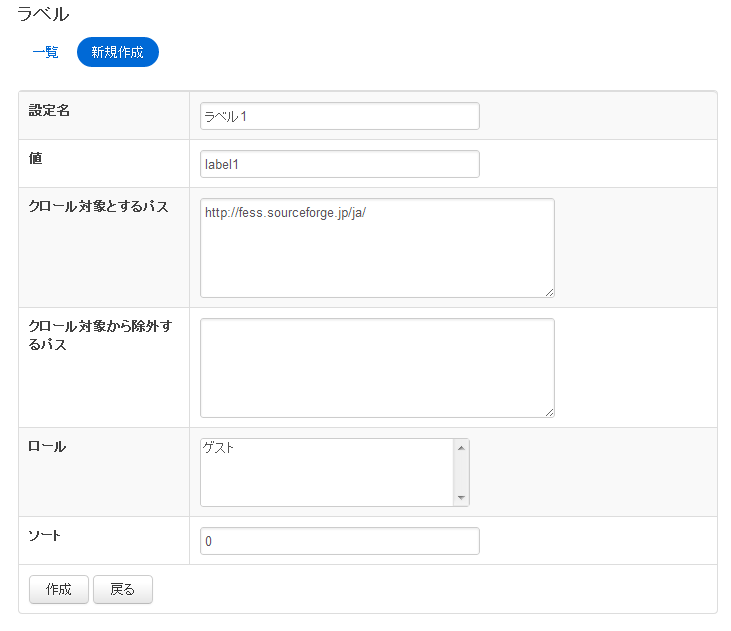
Setting item
Display name
Specifies the name that is displayed when the search label drop-down select.
Value
Specifies the identifier when a classified document. This value will be sent to Solr. Must be alphanumeric characters.
Path to crawl
Sets the path to label in the regular expression. You can specify multiple in multiple line description. Notwithstanding the crawl configuration document to match the path specified here, will be labeled.
The path to exclude from being crawled
In the path and crawled on regular expressions set from what you want to exclude. You can specify multiple in multiple line description.
Roll
Specifies the role to view the label.
Display order
Specifies the order of the labels.