This page is generated by Machine Translation from Japanese.
Overview
Describes the settings related to Solr, here registration in Fess . SOLR servers are grouped by file, has been registered.
How to set up
How to display
In Administrator account after logging in, click menu Solr.
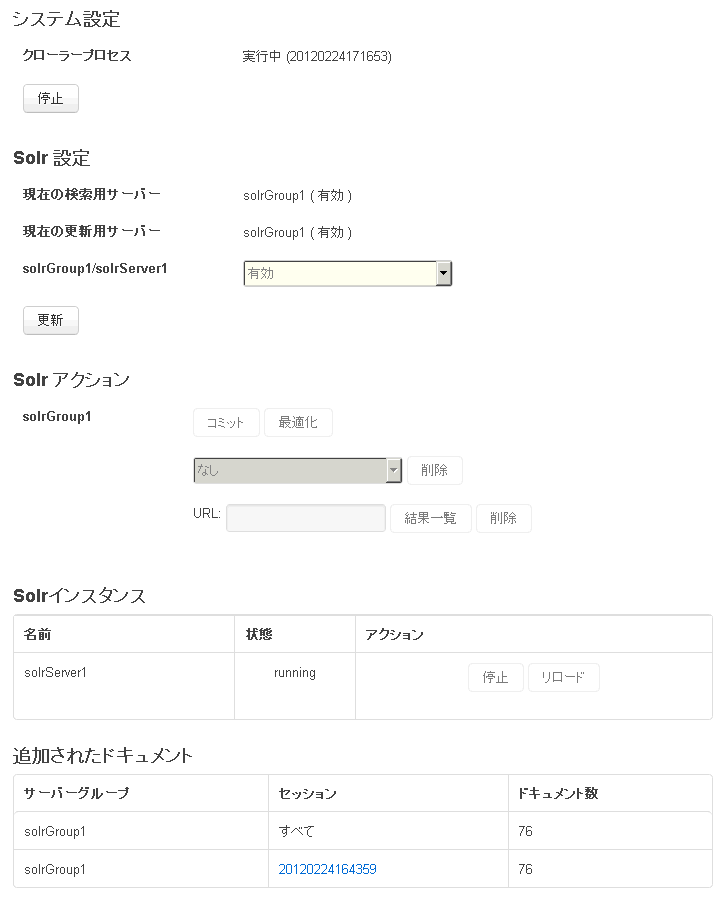
Setting item
Process state
Update server appears as a running if additional documents, such as the. Crawl process displays the session ID when running. You can safely shut down and shut down when not running Fess server to shut down. If the process does not terminate if you shut a Fess is running to finish crawling process.
Search for the update server
Server group name is used to search for and update appears.
The status of the server
Server becomes unavailable and the status of disabled. For example, inaccessible to the Solr server and changes to disabled. To enable recovery after server become unavailable will become available.
Action to the SOLR server.
You can publish index commit, optimize for server groups. You can also remove a specific search for the session ID. You can remove only the specific documents by specifying the URL.
Documents added
Shown by the number of documents registered in each session. Can verify the results list by clicking the session name.