This page is generated by Machine Translation from Japanese.
Set session information
Describes the settings related to the session information. One time the crawl results saved as a single session information. You can check the run time and the number of indexed.
How to set up
In Administrator account after logging in, click the session information menu.
Session information list
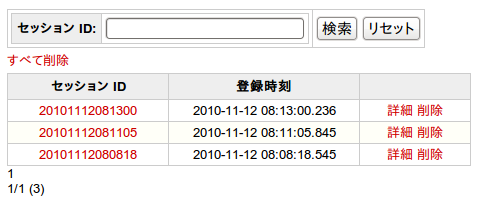
You can remove all session information and click the Delete link all in the running.
Session details
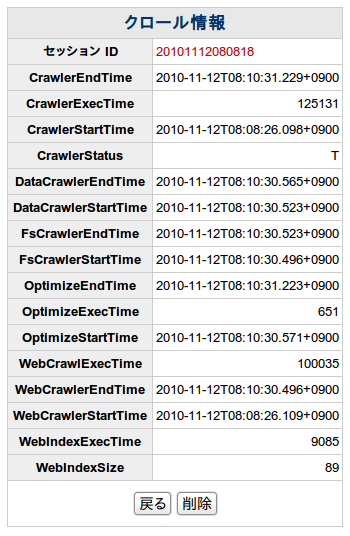
To specify a session ID, you can see crawling content.
Information about the entire crawl Cralwer *:
FsCrawl *: information about the file system crawling
WebCrawl *: crawling the Web information
Information issued by Solr server optimization optimize *:
Commit *: information about the commit was issued to the Solr server.
* StartTime: start time
* EndTime: end time
* ExecTime: execution time (MS)
* IndexSize: number of documents indexed