Overview
This section explains the settings related to dictionaries.
Please be sure to understand the specifications of each dictionary before making any changes. If a dictionary is changed incorrectly, it may become impossible to access the index.
List of Dictionaries
To open the manageable dictionary list page shown in the figure below, click [System > Dictionary] in the left menu.
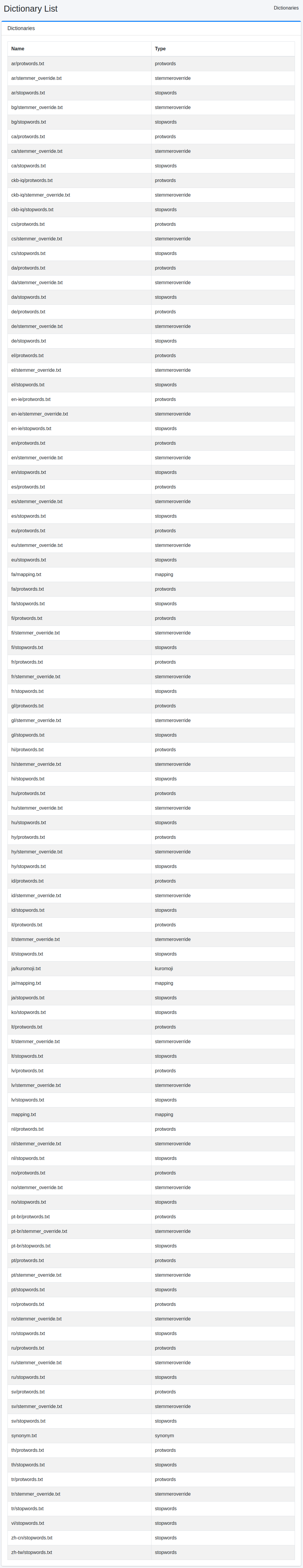
Kuromoji
This manages the dictionary for Japanese morphological analysis. ja/kuromoji.txt is the dictionary used for Japanese morphological analysis.
Synonym
This manages the synonym dictionary. synonym.txt is the synonym dictionary file used across languages.
Mapping
This manages the character replacement dictionary. mapping.txt is the word replacement dictionary file used across languages or for each language.
Protwords
This manages the protected words dictionary. protwords.txt is a list of words used for each language that are excluded from stemming.
Stopwords
This manages the stop words dictionary. stopwords.txt is a list of words used for each language that are used as stop words to replace certain characters.
Stemmer Override
This manages the Stemmer override dictionary. stemmer_override.txt is a word replacement dictionary file used for each language to override specific characters in Stemmer.