Overview
The dashboard provides a web-based management tool for Fess to manage OpenSearch clusters and indexes that it accesses.
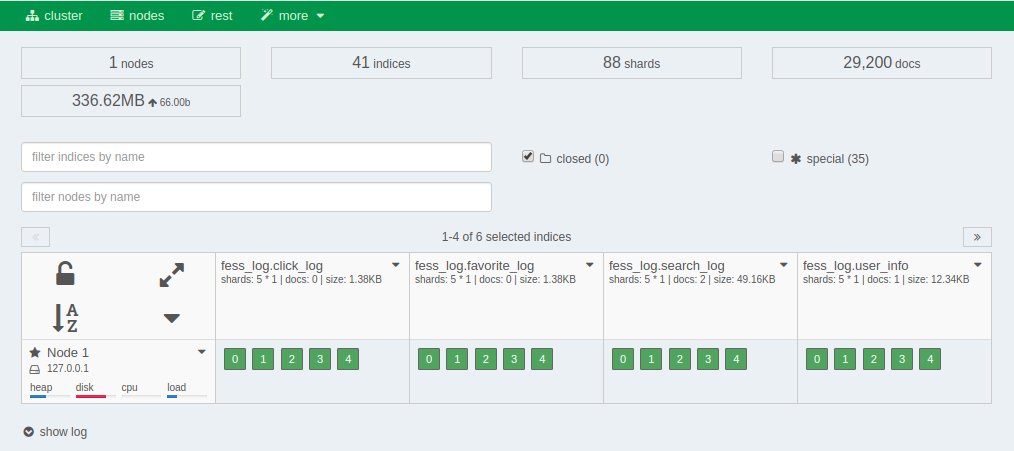
Indexes starting with a dot (.) are system indexes and are not displayed by default. To display system indexes, enable the “special” checkbox.
Checking the Number of Indexed Documents
To check the number of indexed documents, navigate to the fess index as shown in the figure below.
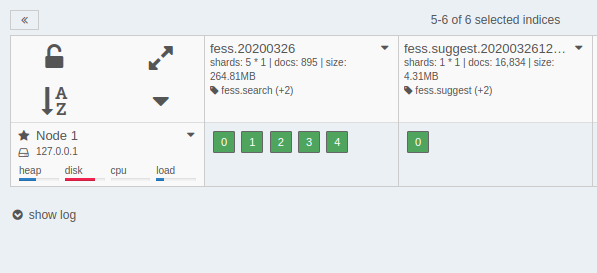
Click the icon in the upper right corner of each index to display the operation menu for that index. To delete indexed documents, use the management search screen. Be careful not to delete an entire index using the “delete index” option.