Overview
Upgrade page provides data migration tools for previous versions of Fess.
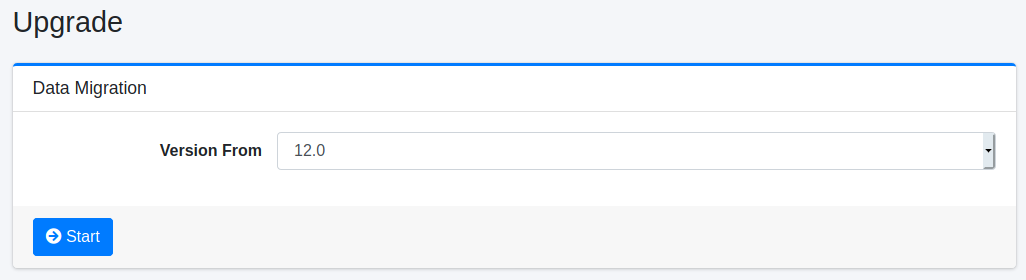
This page is not in a menu pane. To display this page, type /admin/upgrade/ to URL.
Operations
Backup
Download the configuration backup files below on Backup page before executing a migration process.
.fess_basic_config.bulk
.fess_user.bulk
system.properties
Get the following file.
app/WEB-INF/classes/fess_config.properties
Migration
Type /admin/upgrade/ to URL after logging in as admin user. Select a target version and then click button to execute data migration process.
Target Version
Fess version from which you want to upgrade.