Overview
The File Crawling configuration page allows you to manage settings for crawling files in the file system or shared folders on the network.
Management Operations
Display Configurations
To open the list page for File Crawling settings, click on “[Crawler > File System]” in the left menu.
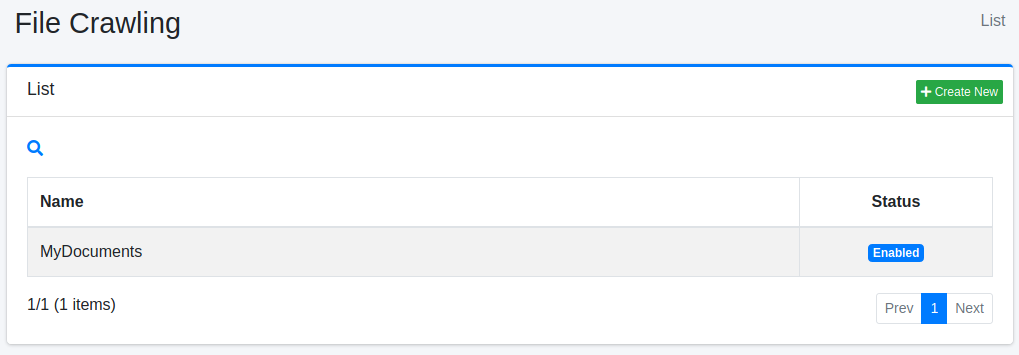
To edit, click on the setting name.
Create Configuration
To open the File Crawling configuration page, click on the “Create New” button.
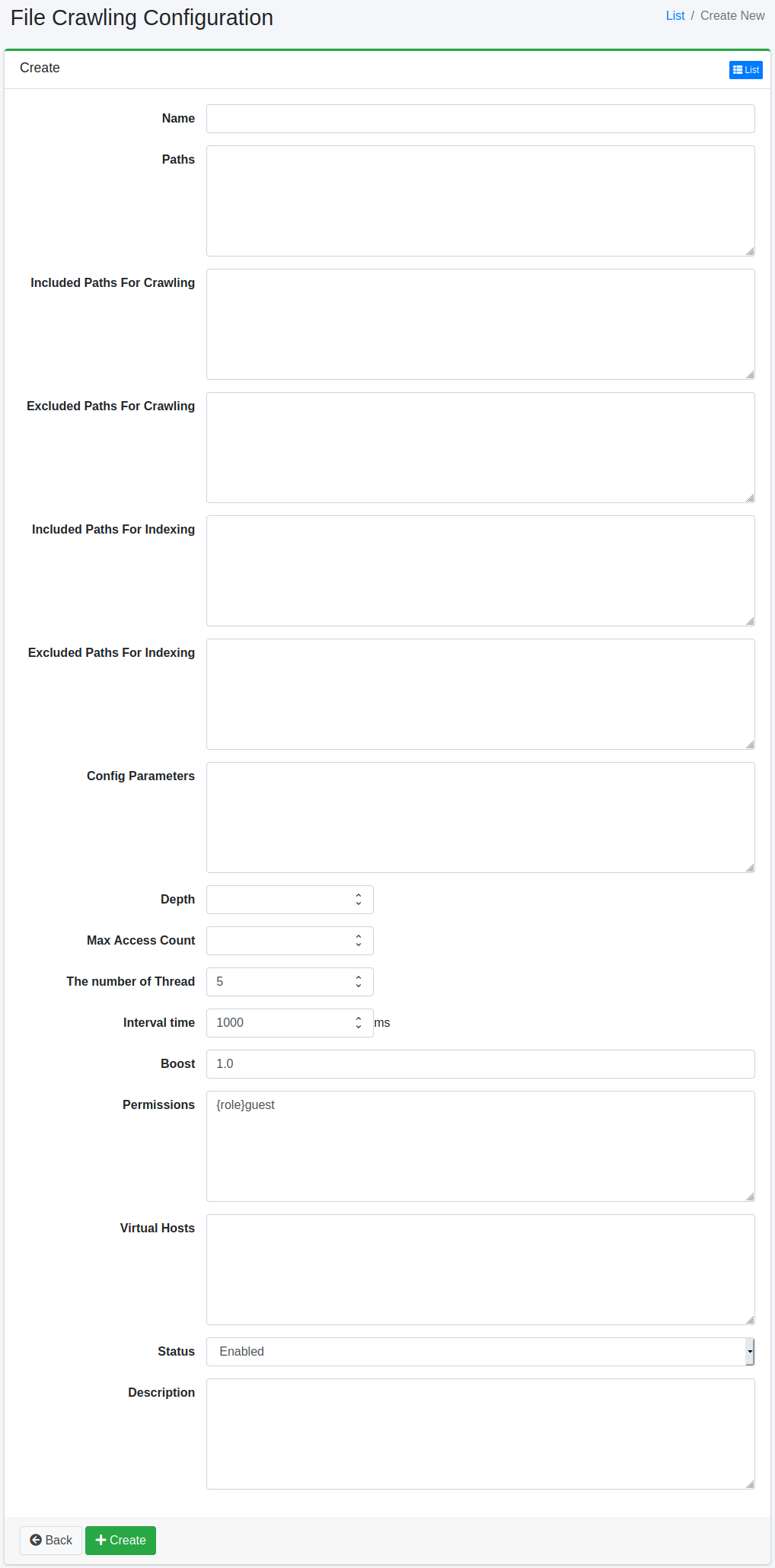
Configurations
Name
The name of the setting.
Paths
Specifies the starting location for crawling (e.g., file:/ or smb://).
Included Paths For Crawling
Paths that match the specified regular expression (Java format) in this field will be crawled by the Fess crawler.
Excluded Paths For Crawling
Paths that match the specified regular expression (Java format) in this field will not be crawled by the Fess crawler.
Included Paths For Indexing
Paths that match the specified regular expression (Java format) in this field will be included in the search.
Excluded Paths For Indexing
Paths that match the specified regular expression (Java format) in this field will be excluded from the search.
Config Parameters
You can specify the crawling configuration information.
Depth
Specifies the depth of the file system structure to crawl.
Max Access Count
Specifies the number of paths to index.
The number of Thread
Specifies the number of threads to use for this setting.
Interval time
Specifies the wait time for threads to crawl paths.
Boost
The boost value represents the priority of documents indexed by this setting.
Permissions
Specifies the permissions for this setting. To display search results to users belonging to the developer group, specify {group}developer. User-level specification is {user}username, role-level specification is {role}rolename, and group-level specification is {group}groupname.
Virtual Hosts
Specifies the hostname of the virtual host. For more information, refer to the Virtual Host section of the Configuration Guide.
Status
When this setting is enabled, the default crawler job will include this setting in the crawl.
Description
You can enter a description.
Delete Configuration
Click on the setting name on the list page, and then click the delete button to display the confirmation screen. Clicking the delete button will remove the setting.
Example
Crawling Local File System
If you want to crawl files under /home/share, the settings would be as follows:
| Name | Value |
|---|---|
| Name | Share Directory |
| Paths | file:/home/share |
Other parameters can be left as default.