Overview
Additional Word page manages preferred words to display on a keyword suggest. The keyword suggest words are generated from search queries and indexed contents automatically, and you can add words to them.
Management Operations
Display Configurations
Select Suggest > Additional Word in the left menu to display a list page of Additional Word Configuration, as below.
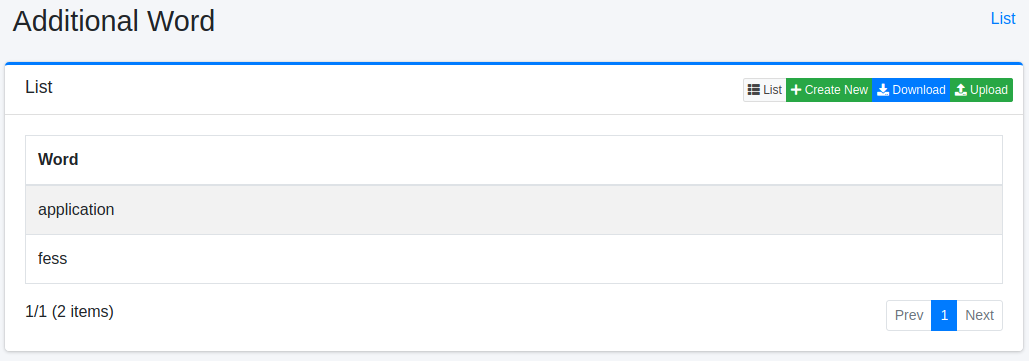
Click a configuration name if you want to edit it.
Create Configuration
Click Create New button to display a form page for Additional Word configuration.
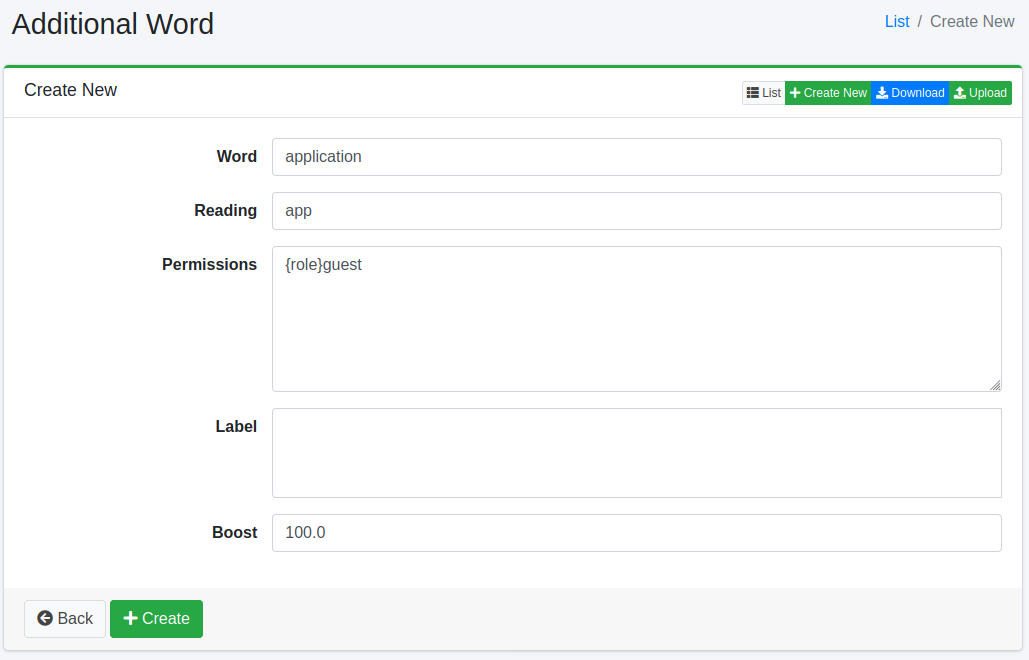
Configurations
Word
Displayed suggest word.
Reading
Reading for suggest word.
Permissions
Roles to restrict suggesting. If roles are specified, suggest word is displayed in users which has roles.
Label
Labels to restrict suggesting. If labels are specified, suggest word is displayed in users which has labels.
Boost
Boost value. Higher value is displayed at the top.
Delete Configuration
Click a configuration on a list page, and click Delete button to display a confirmation dialog. Click Delete button to delete the configuration.
Download
You can download a word list file as CSV file.
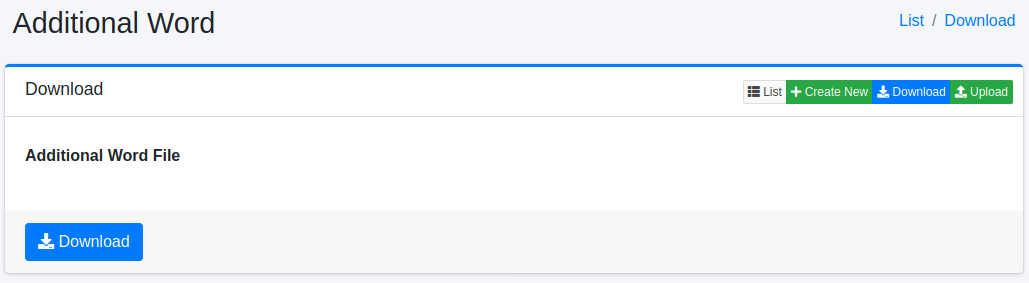
Upload
You can upload CSV file containing a word list to exclude from Suggest.
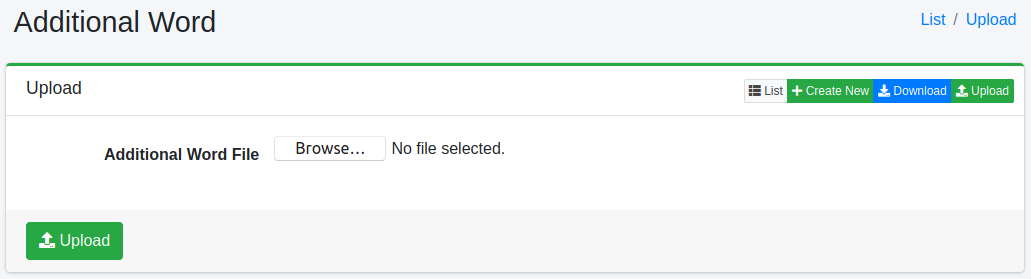
CSV File
The content of downloaded/uploaded CSV file is 5 column.