Overview
Doc Boost Configuration page manages document boost settings. This feature sets boosting score for each documents at indexing time and boosts the specific documents in a search result.
Management Operations
Display Configurations
Select Crawler > Doc Boost in the left menu to display a list page of Doc Boost Configuration, as below.
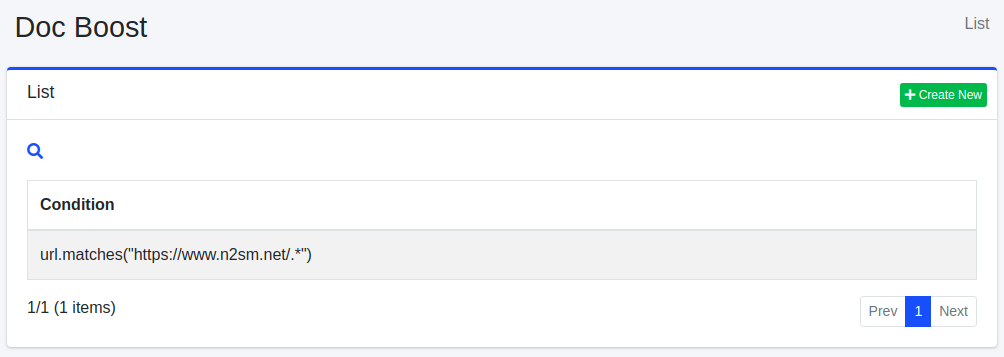
Click a configuration name if you want to edit it.
Create Configuration
Click Create New button to display a form page for Doc Boost configuration.
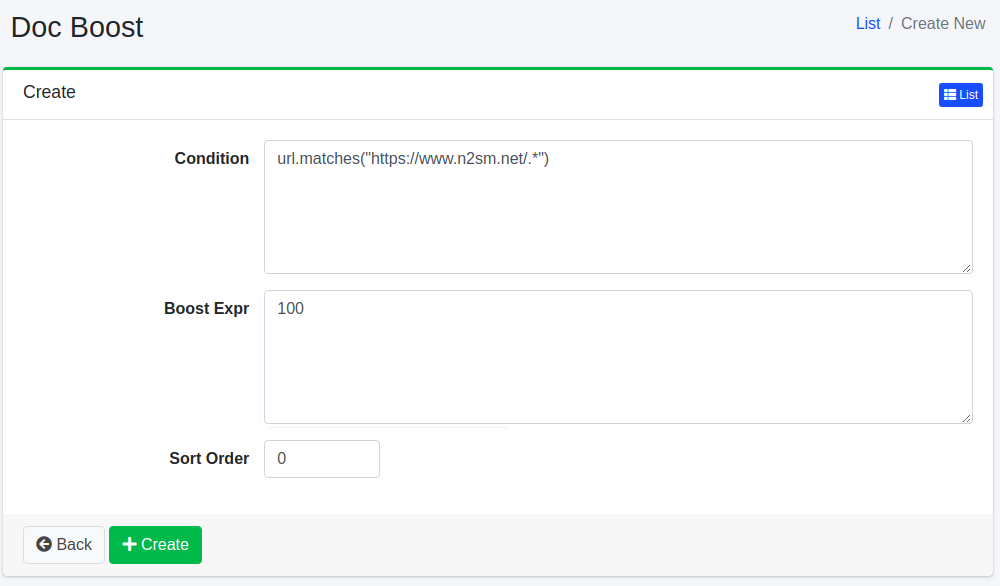
Configurations
Condition
Condition to boost a document. This value is written by Groovy.
Boost Expr
Boosting score if document matches the condition. This value is written by Groovy.
Sort Order
Order to display/process doc boosts.
Delete Configuration
Click a configuration on a list page, and click Delete button to display a confirmation dialog. Click Delete button to delete the configuration.