Overview
On the Storage page, you can manage storage objects on MinIO, a object storage server compatible with Amazon S3.
Management Operations
Object Storage Server Configuration
Select System > General in the left menu and configure the following parameters on the Storage settings.
Endpoint: The endpoint URL of the object storage.
Access Key: The access key of the object storage.
Secret Key: The secret key of the object storage.
Bucket: The bucket name.
Display Storage Objects
Select System > Storage in the left menu to display a list page of the objects on the storage server, as below.
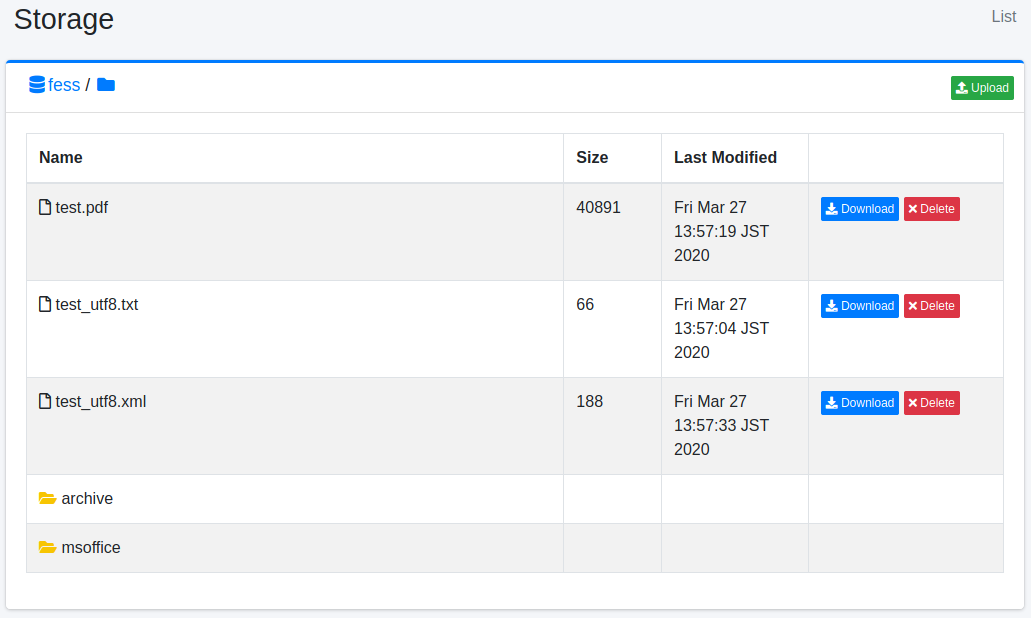
Name
The file name of the object.
Size
The size of the object.
Last Modified
The last modified date of the object.
Download
Click Download button on the list page to download the object.
Delete
Click Delete button to delete the object.
Upload File
Click Upload File button on the list page if you want to upload a new file.
Create Folder
Click Create Folder button on the list page if you want to create a new folder. Note that you can not create empty folders.