Overview
Access Token Configuaration page manages access tokens.
Management Operations
Display Configurations
Select Crawler > Access Token in the left menu to display a list page of Access Token Configuration, as below.
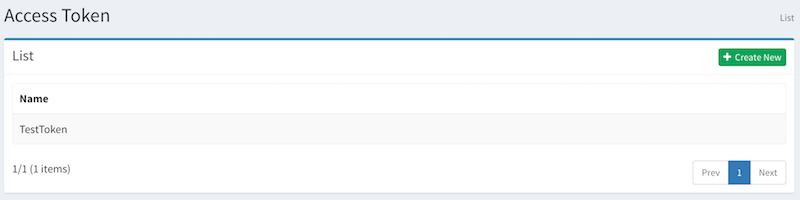
Click an access token if you want to edit it.
Create Configuration
Click Create New button to display a form page for access token configuration.
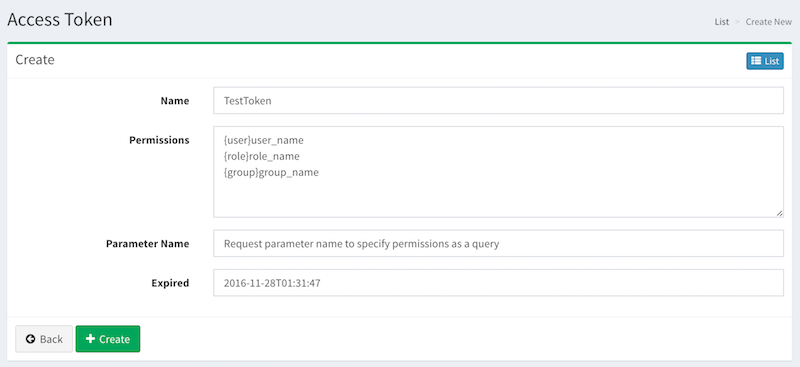
Configurations
Name
Description for this access token.
Permissions
Permissions for this access token. This format is “{user/group/role}name”. For example, to display search results on users who belong to developer group, the permission is {group}developer.
Parameter Name
Request parameter name to specify permissions as a query.
Expired Time
Expired time for this access token.
Delete Configuration
Click a configuration on a list page, and click Delete button to display a confirmation dialog. Click Delete button to delete the configuration.