Overview
Path Mapping replaces crawled url/path with given one. In search result page, replaced url links are used.
Management Operations
Display Configurations
Select Crawler > Path Mapping in the left menu to display a list page of Path Mapping Configuration, as below.
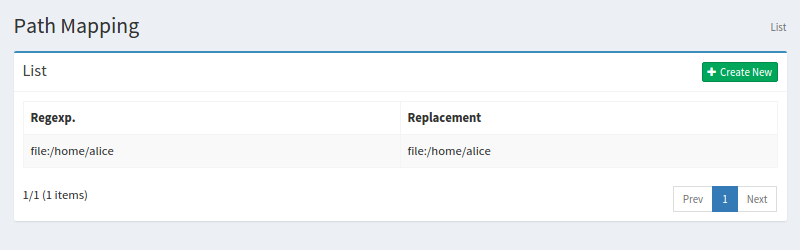
Click a mapping name if you want to edit it.
Create Configuration
Click Create New button to display a form page for Path Mapping configuration.
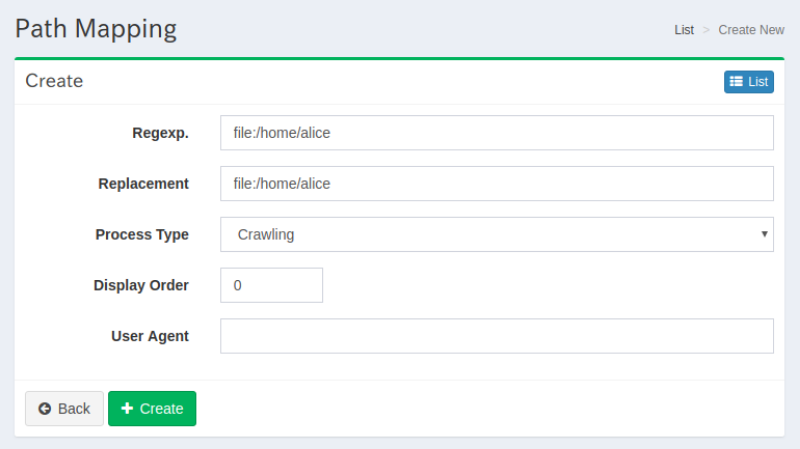
Configurations
Regexp.
Target string which is written by a regular expression.
Replacement
Replaced value.
Process Type
When this is processed. Crawling is at crawling/indexing time and replaced url/path is indexed. View is at searching time and original url/path is indexed.
Display Order
Display order.
Delete Configuration
Click a mapping on a list page, and click Delete button to display a confirmation dialog. Click Delete button to delete the configuration.