Overview
Related Content Configuration page manages related content settings. Related content is displayed at the top of search results if the search query matches a registered term.
Management Operations
Display Configurations
Select Crawler > Related Content in the left menu to display a list page of Related Content Configuration, as below.
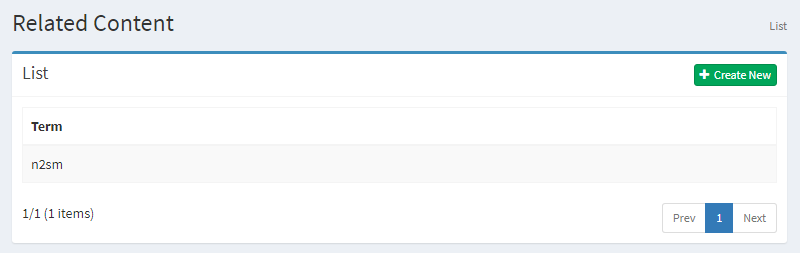
Click a configuration name if you want to edit it.
Create Configuration
Click Create New button to display a form page for Related Content configuration.
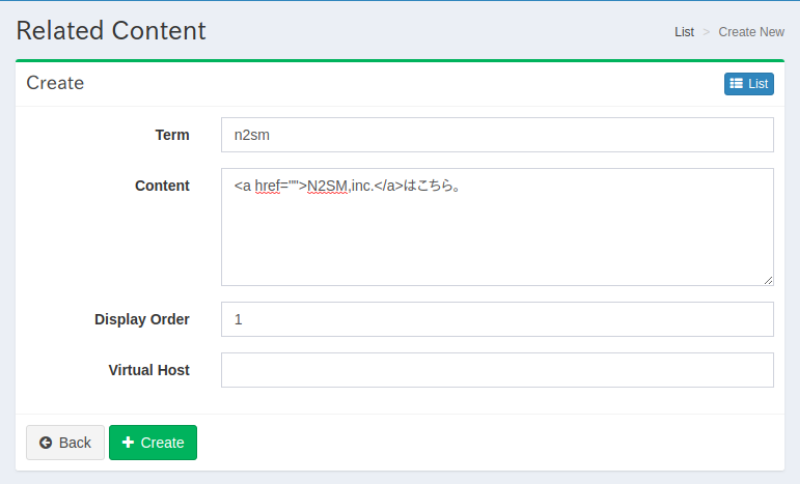
Configurations
Term
Term to match a search query.
Content
Displayed content in a search result page.
Virtual Host
Virtual Host key for this configuration. e.g. fess (if setting Host:fess.codelibs.org=fess in General)
Delete Configuration
Click a configuration on a list page, and click Delete button to display a confirmation dialog. Click Delete button to delete the configuration.