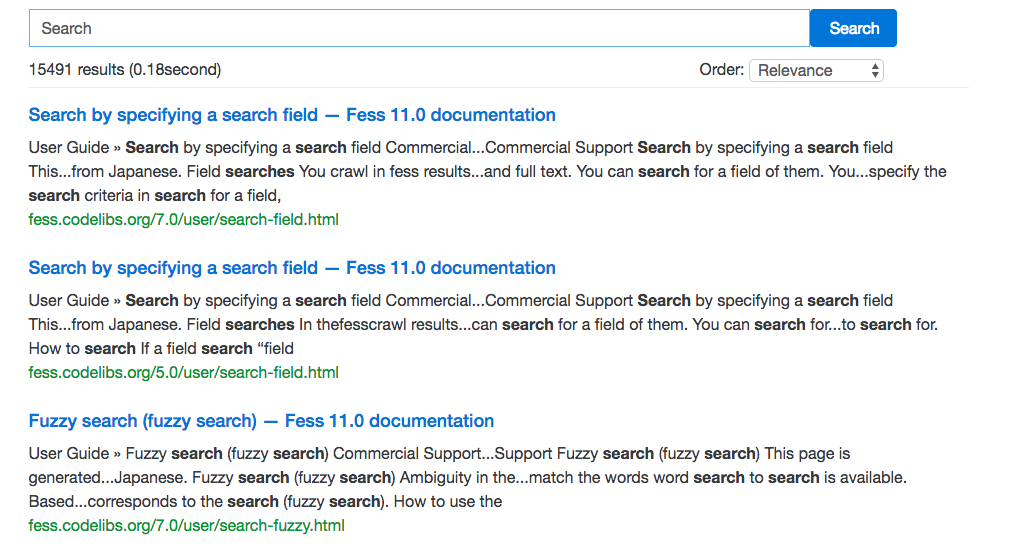Fess supports adding a search box to your website.
Settings
Set the following code where you would like to place the search box of the website.
<script>
(function() {
var fess = document.createElement('script');
fess.type = 'text/javascript';
fess.async = true;
fess.src = '//<Server Name>/js/ss/fess-ss.min.js';
fess.charset = 'utf-8';
fess.setAttribute('id', 'fess-ss');
fess.setAttribute('fess-url', '//<Server Name>/json');
var s = document.getElementsByTagName('script')[0];
s.parentNode.insertBefore(fess, s);
})();
</script>
<fess:search></fess:search>
Screen Image