Overview
Fess passes information of request header to Web Server at crawling time. Request Header page manages request headers for crawling.
Management Operations
Display Configurations
Select Crawler > Request Header in the left menu to display a list page of Request Header Configuration, as below.
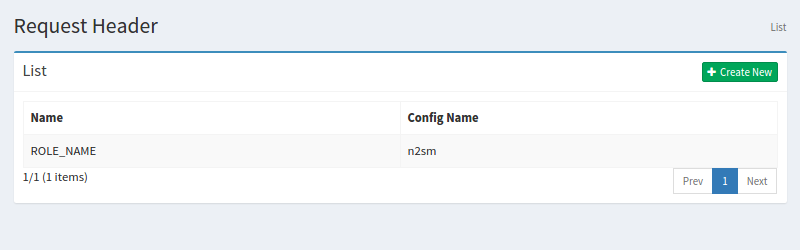
Click a configuration name if you want to edit it.
Create Configuration
Click Create New button to display a form page for Request Header configuration.
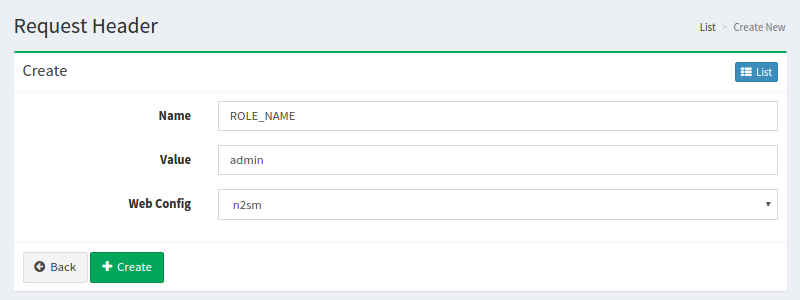
Configurations
Name
Name of request header.
Value
Value of request header.
Web Config
Web Config to which this configuration is applied.
Delete Configuration
Click a name on a list page, and click Delete button to display a confirmation dialog. Click Delete button to delete the configuration.