Overview
Fess provides Job Scheduler to manage jobs. Scheduler page manages them.
Management Operations
Display Configurations
Select System > Scheduler in the left menu to display a list page of Job Scheduler Configuration, as below.
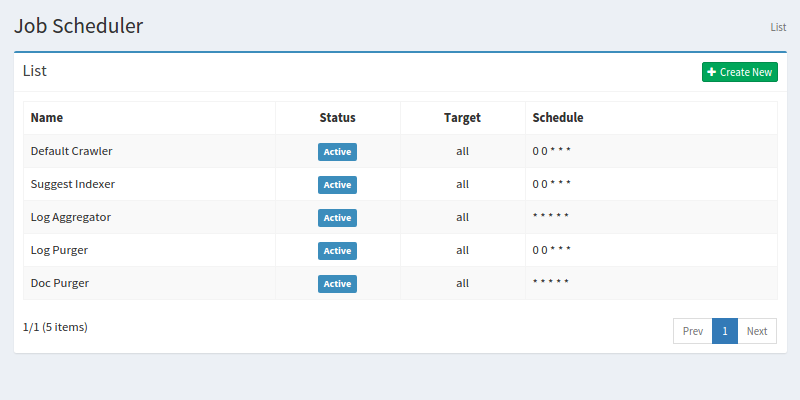
Click a job name if you want to edit it.
Create Configuration
Click Create New button to display a form page for Job Scheduler configuration.
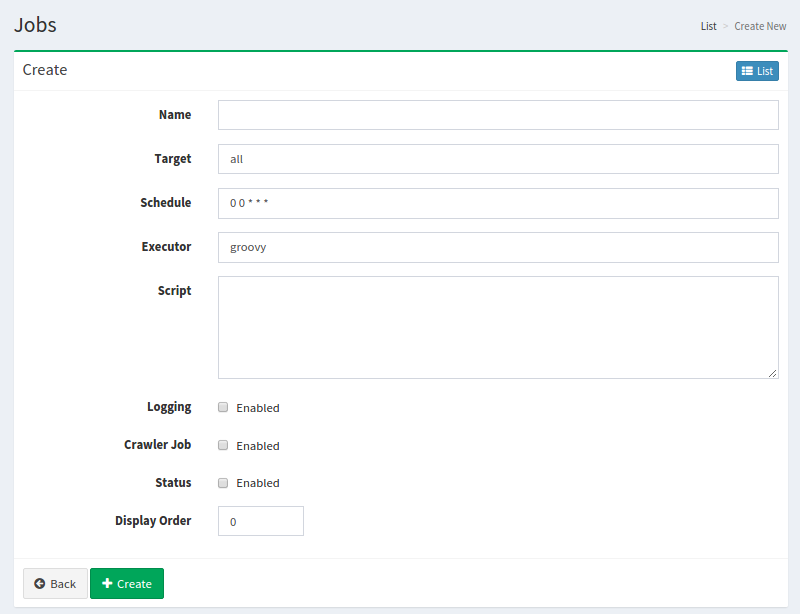
Configurations
Name
Job name.
Target
Target name on which this job runs.
Schedule
Schedule to run this job. This value is cron-format.
Executor
Execution environment. Only “groovy” is supported at the moment.
Script
Scripts for job.
Logging
Whether this job prints to a job result.
Crawler Job
Whether this job is for crawler.
Status
Whether this job is available or not.
Display Order
Display order.
Delete Configuration
Click a job name on a list page, and click Delete button to display a confirmation dialog. Click Delete button to delete the configuration.