Overview
Data Store Crawling Configuaration page manages configurations for crawling on Data Store, such as Database.
Management Operations
Display Configurations
Select Crawler > Data Store in the left menu to display a list page of Data Store Configuration, as below.
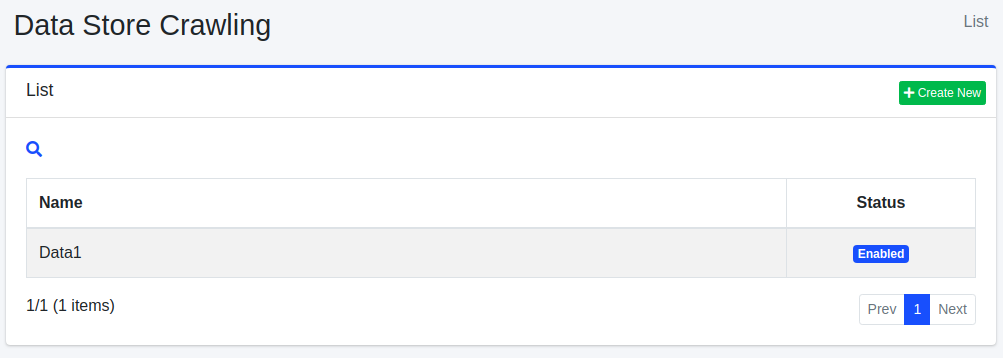
Click a configuration name if you want to edit it.
Create Configuration
Click Create New button to display a form page for Data Store configuration.
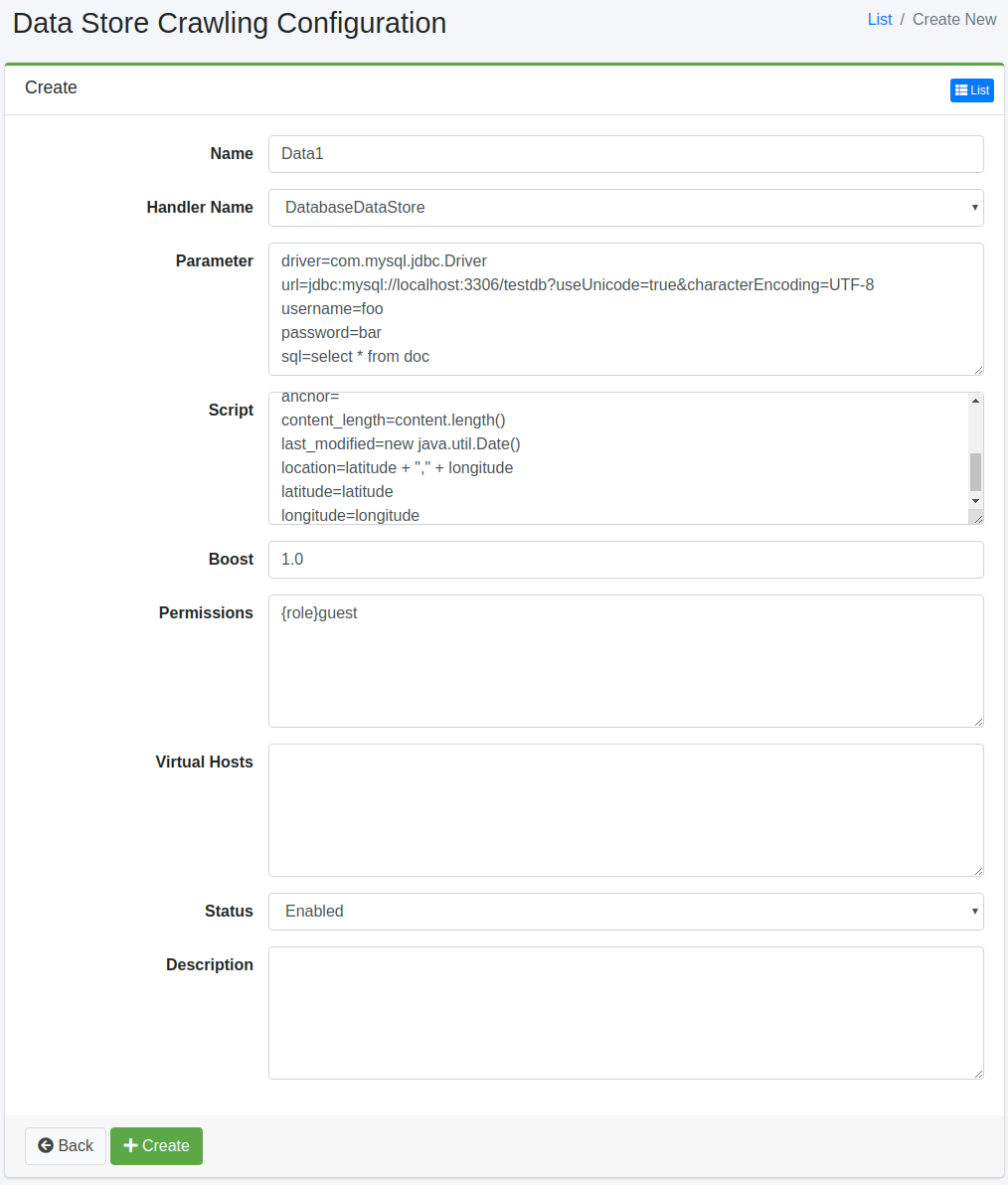
Configurations
Name
Configuration name.
Handler Name
Type of Data Store.
Parameter
Parameters for Data Store crawling.
Script
Field mapping on index. The format is key/value, such as [Field Name In Index]=[Value(Groovy Supported].
Boost
Boost value is a weight for indexed documents of this configuration.
Role
Roles for this configuration.
Delete Configuration
Click a configuration on a list page, and click Delete button to display a confirmation dialog. Click Delete button to delete the configuration.