Overview
This section explains the settings for Document Boost. By configuring Document Boost settings, you can position documents at the top of search results regardless of the search terms.
Management Methods
Display Method
To open the Document Boost settings list page shown below, click on “[Crawler > Doc Boost]” in the left menu.
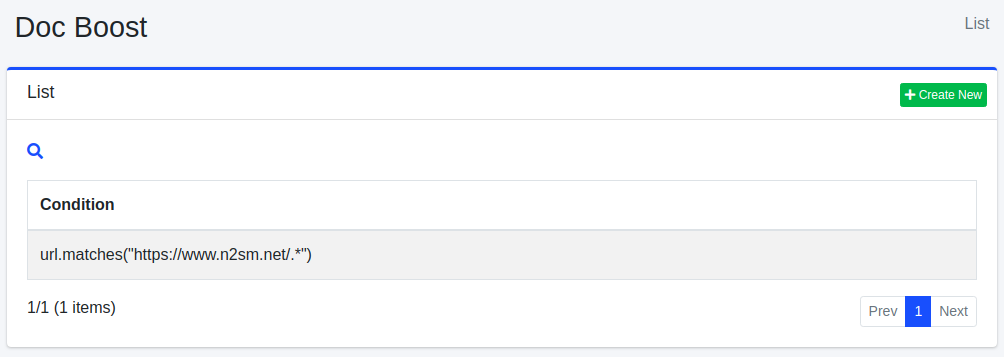
To edit, click on the configuration name.
Creating Settings
To open the Document Boost settings page, click on the “Create New” button.
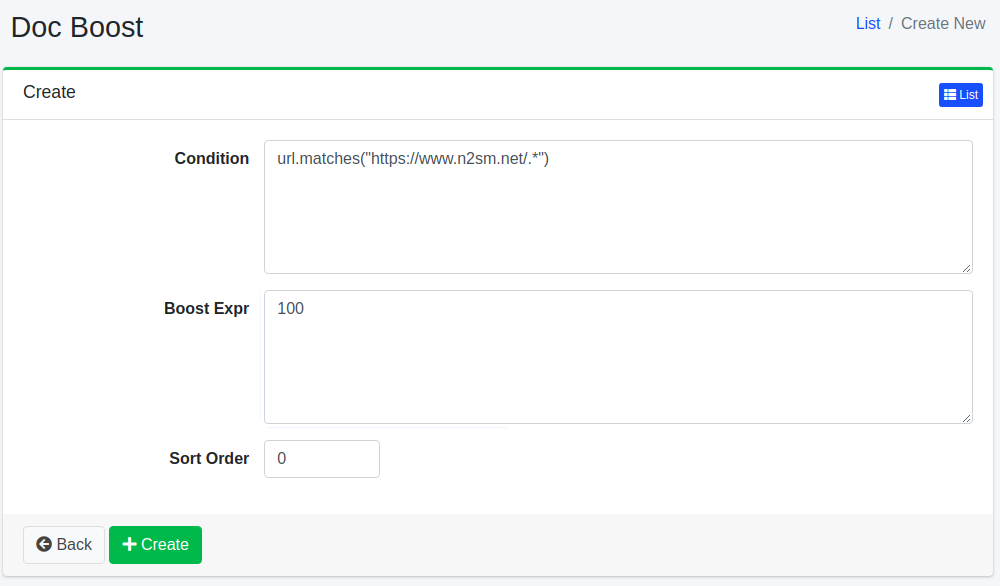
Setting Items
Condition
Specify the condition for the documents that should be positioned at the top. For example, if you want to prioritize URLs that include “https://www.n2sm.net/”, you can write url.matches(”https://www.n2sm.net/.*”). Conditions can be written in Groovy.
Boost Expr
Specify the weighting value for the document. Expressions can be written in Groovy.
Sort Order
Set the sorting order for Document Boost.
Deleting Settings
Click on the configuration name on the list page, and when the delete button is clicked, a confirmation screen will appear. Clicking the delete button will remove the configuration.