Settings for file system authentication
This page is generated by Machine Translation from Japanese.
Overview
Crawls using file system here, describes how to set file system authentication is required. Fess is corresponding to a crawl for a shared folder in Windows.
How to set up
How to display
In Administrator account after logging in, click the menu file system authentication.
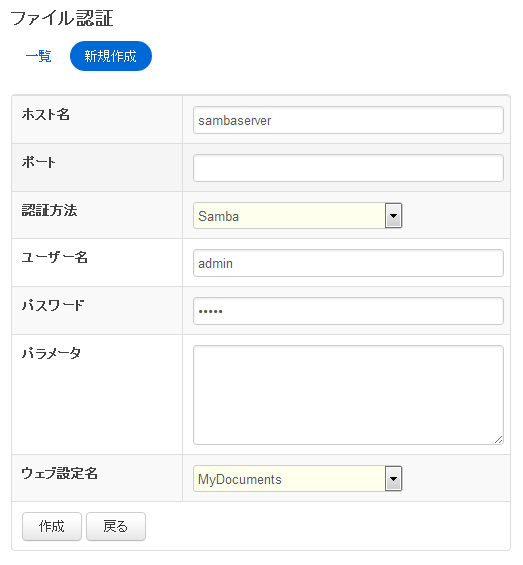
Setting item
Host name
Specifies the host name of the site that requires authentication. Is omitted, the specified file system Kroll set applicable in any host name.
Port
Specifies the port of the site that requires authentication. Specify-1 to apply for all ports. File system Crawl settings specified in that case applies on any port.
Authentication methods
Select the authentication method. You can use SAMBA (Windows shared folder authentication).
User name
Specifies the user name to log in authentication.
Password
Specifies the password to log into the certification site.
Parameter
Sets if the authentication site login required settings. SAMBA, the set value of the domain. If you want to write as.
domain=FUGA
FS name
Select the set name to apply the authentication settings for the above file system CROLL. Must be registered ago you file system CROLL.