概要
アクセストークン設定ページではアクセストークンを管理します。
管理方法
表示方法
下図のアクセストークンの設定一覧ページを開くには、左メニューの[システム>アクセストークン] をクリックします。
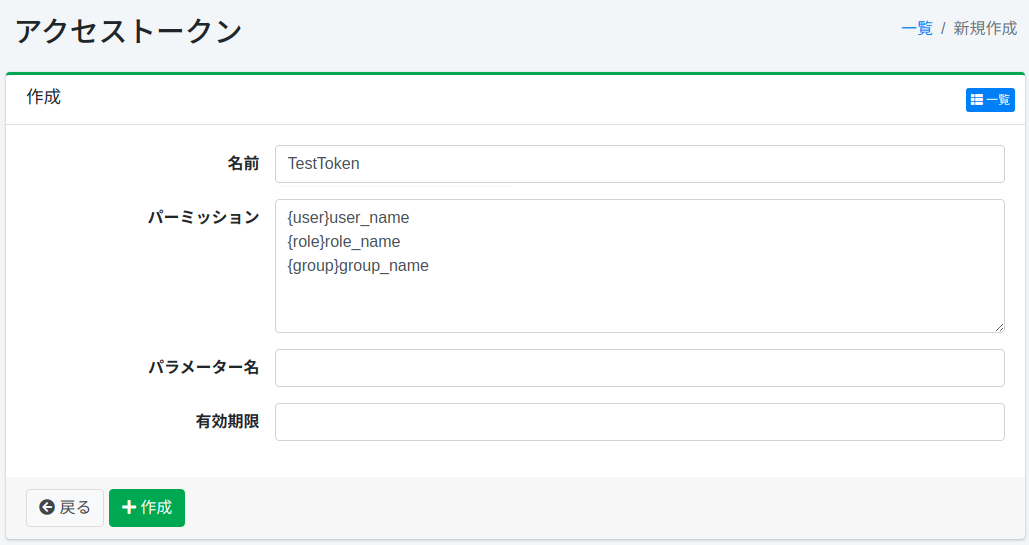
編集するには設定名をクリックします。
設定の作成
アクセストークンの設定ページを開くには新規作成ボタンをクリックします。
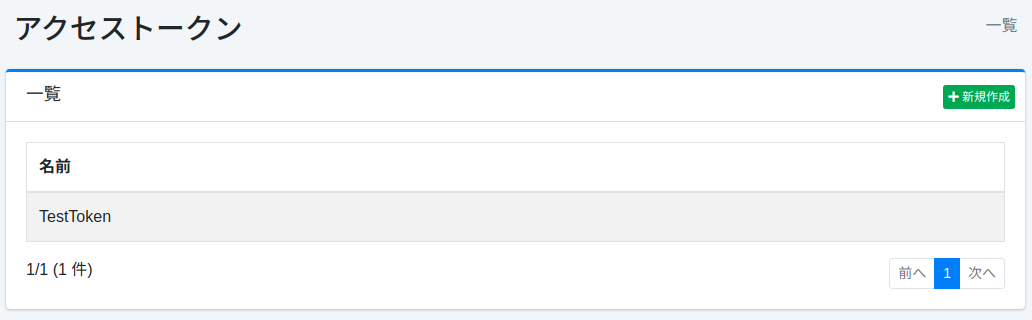
設定項目
名前
このアクセストークンを説明するための名前。
パーミッション
Permissions for this access token. This format is "{user/group/role}name". For example, to display search results on users who belong to developer group, the permission is {group}developer.
Parameter Name
Request parameter name to specify permissions as a query.
Expired Time
Expired time for this access token.
Delete Configuration
Click a configuration on a list page, and click Delete button to display a confirmation dialog. Click Delete button to delete the configuration.