Bad Word
Overview
Bad Word Configuration page manages words to exclude them from suggest feature.
Management Operations
Display Configurations
Select Crawler > Bad Word in the left menu to display a list page of Bad Word Configuration, as below.
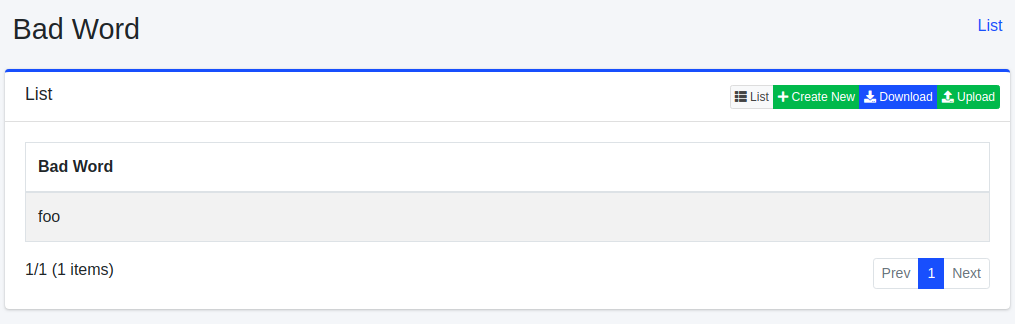
Click a configuration name if you want to edit it.
Create Configuration
Click Create New button to display a form page for Bad Word configuration.
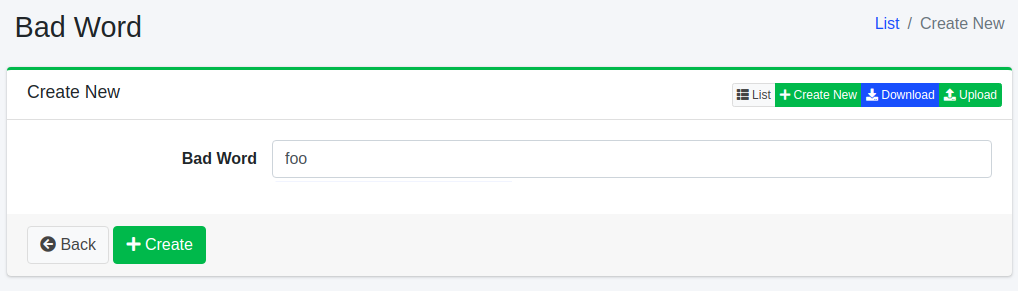
Configurations
Bad Word
Word to exclude it from Suggest.
Delete Configuration
Click a configuration on a list page, and click Delete button to display a confirmation dialog. Click Delete button to delete the configuration.
Download
You can download a word list file as CSV file.
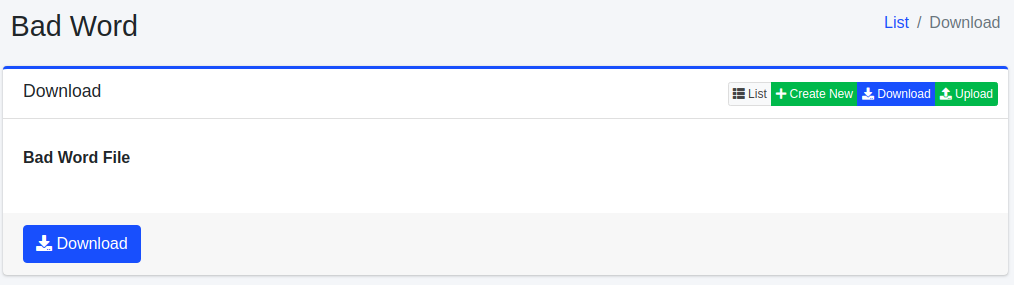
Upload
You can upload CSV file containing a word list to exclude from Suggest.
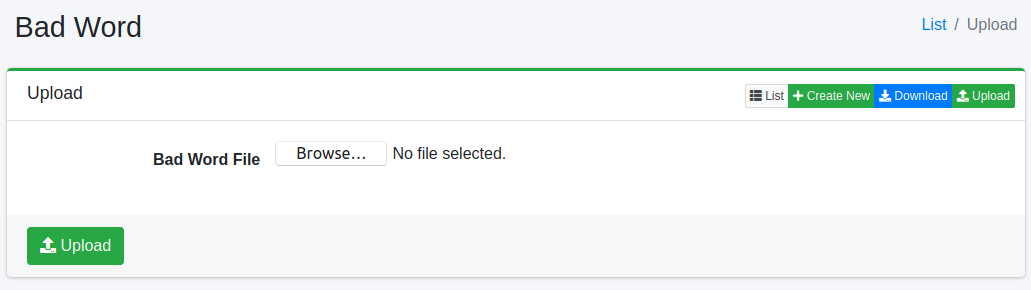
CSV File
The content of downloaded/uploaded CSV file is 1 column, and contains only a word.